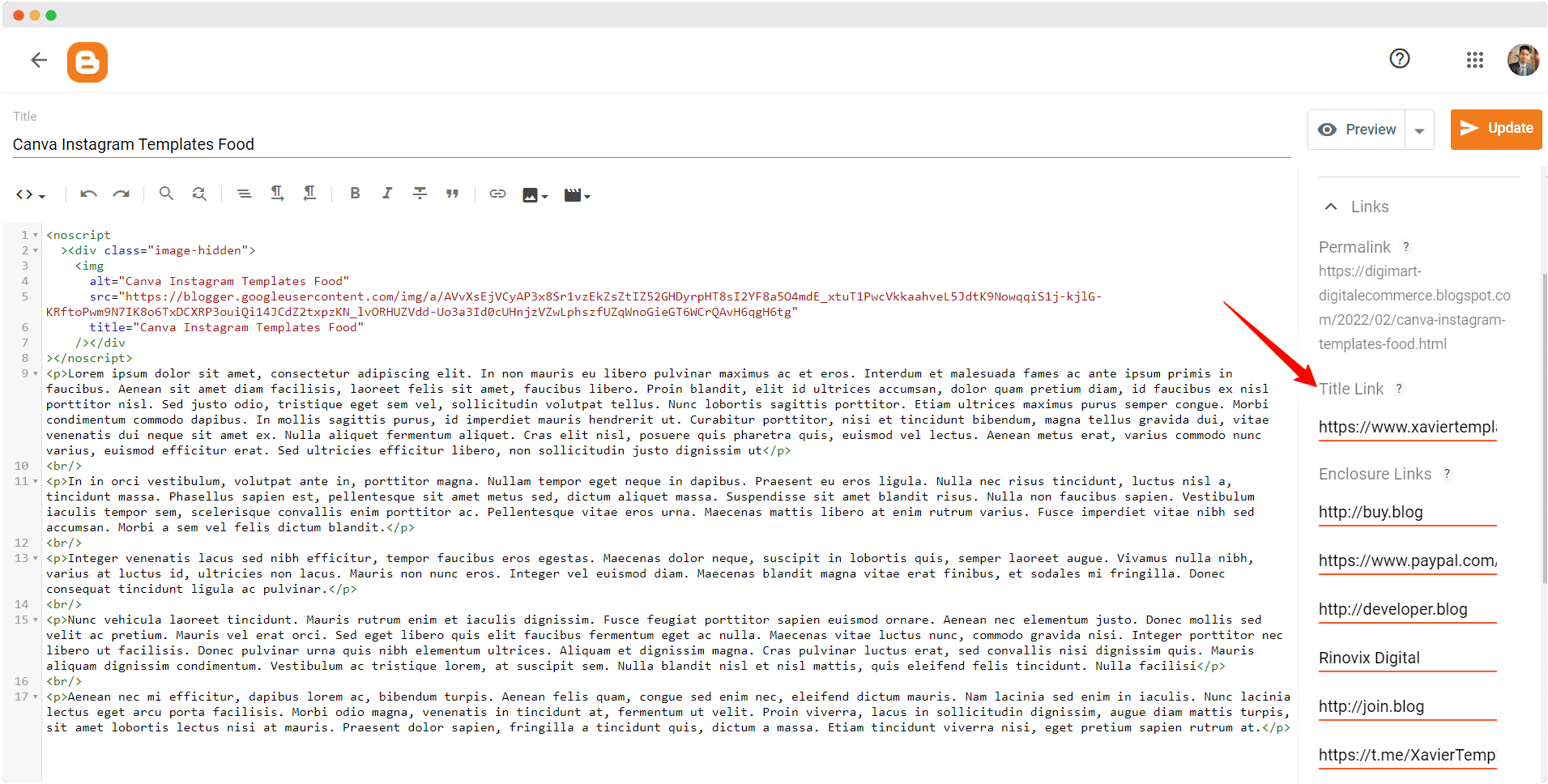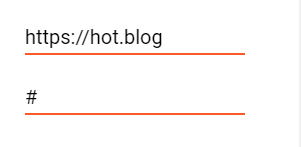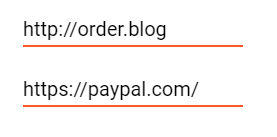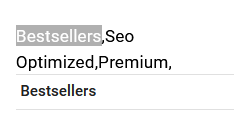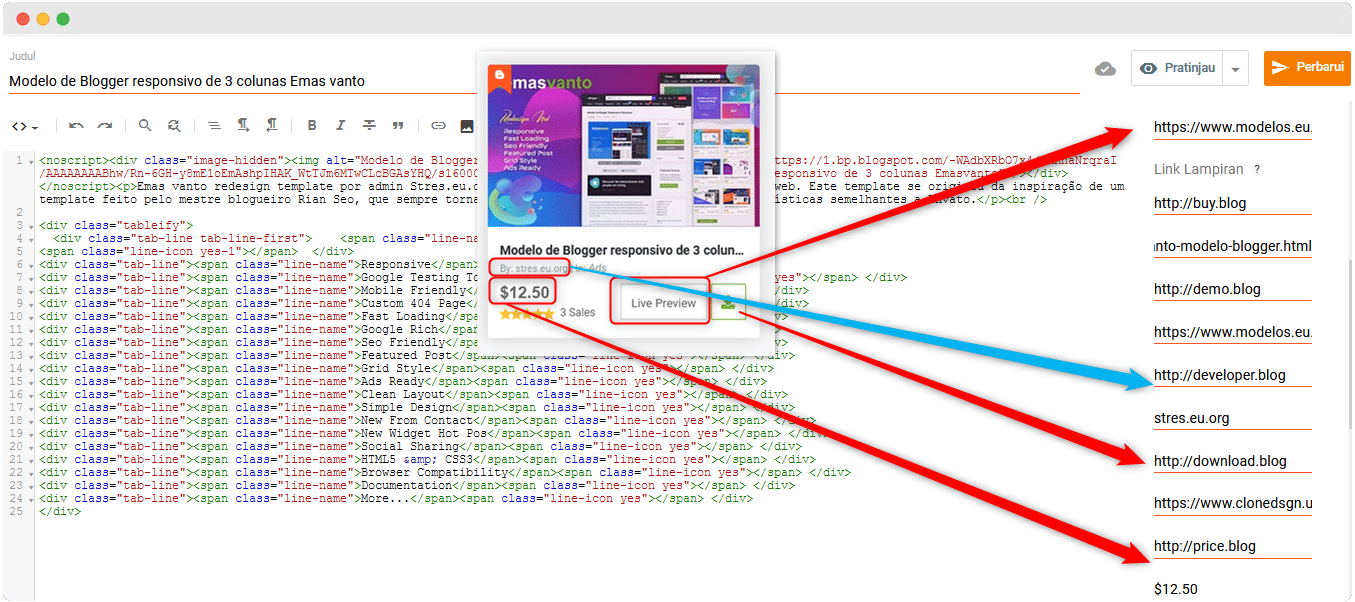Documentation - Digimart
Before installing this template, please activate the "Title and enclosure links" as shown below
How to post a template or product
You must enter the image link in the code below:
<noscript>
<div class="image-hidden">
<img alt=" YOU TITLE " src="YOU LIN IMAGE" title=" YOU TITLE " />
</div>
</noscript>Table of template features:
<div class="tableify">
<div class="tab-line tab-line-first">
<span class="line-name">Template Features</span>
<span class="line-icon yes-1"></span>
</div>
<div class="tab-line"><span class="line-name">Responsive 100%</span><span class="line-icon yes"></span> </div>
<div class="tab-line"><span class="line-name">SEO Friendly</span><span class="line-icon yes"></span> </div>
<div class="tab-line"><span class="line-name">Valid Structured Data Google</span><span class="line-icon yes"></span> </div>
<div class="tab-line"><span class="line-name">Valid CSS3</span><span class="line-icon yes"></span> </div>
<div class="tab-line"><span class="line-name">Valid HTML5</span><span class="line-icon yes"></span> </div>
<div class="tab-line"><span class="line-name">Menu</span><span class="line-icon yes"></span> </div>
<div class="tab-line"><span class="line-name">Slot Ads</span><span class="line-icon yes"></span> </div>
<div class="tab-line"><span class="line-name">FontAwesome Pro</span><span class="line-icon yes"></span> </div>
<div class="tab-line"><span class="line-name">Slider</span><span class="line-icon yes"></span> </div>
<div class="tab-line"><span class="line-name">Recent Per Label</span><span class="line-icon yes"></span> </div>
<div class="tab-line"><span class="line-name">Search Show/Hide</span><span class="line-icon yes"></span> </div>
<div class="tab-line"><span class="line-name">Lazy Load</span><span class="line-icon yes"></span> </div>
<div class="tab-line"><span class="line-name">Post meta</span><span class="line-icon yes"></span> </div>
<div class="tab-line"><span class="line-name">Breadcrumbs</span><span class="line-icon yes"></span> </div>
<div class="tab-line"><span class="line-name">Related Post middle of article</span><span class="line-icon yes"></span> </div>
<div class="tab-line"><span class="line-name">Social Share</span><span class="line-icon yes"></span> </div>
<div class="tab-line"><span class="line-name">Admin Message</span><span class="line-icon yes"></span> </div>
<div class="tab-line"><span class="line-name">Subscribe Footer</span><span class="line-icon yes"></span> </div>
<div class="tab-line"><span class="line-name">Related Posts</span><span class="line-icon yes"></span> </div>
<div class="tab-line"><span class="line-name">Source code</span><span class="line-icon yes"></span> </div>
<div class="tab-line"><span class="line-name">Social Media</span><span class="line-icon yes"></span> </div>
<div class="tab-line"><span class="line-name">Back to top</span><span class="line-icon yes"></span> </div>
<div class="tab-line"><span class="line-name">More...</span><span class="line-icon yes"></span> </div>
</div>Dotted note box
<p id="dot">Enter your text here</p>Activate all Features and Buttons
https://buy.blog = to activate the link destination order template